Ok I am technically challenged and need help. Everyone seems to be able to put a name in and when clicked can go to that persons blog or card they have created.
Question is HOW?
I need really really simple basic instructions, just imagine you are explaining to a 5 year old, no I am not joking I mean that, I am really really hopeless at techy stuff.
It is probably so simple that you will laugh at me being so slow to figure it out, but like everything in life when you know how it is easy but a mystery when you don't.
I have tried this:
I go to the blog swipe the name and go to copy.
I go to my blog add the blog addy by clicking paste and add the name of the person after the blog addy. Then I delete the blog addy leaving the name of the person only.
But, when I click onto the persons name all I get is OOPPS link broken.
So what am I doing wrong?
See I told you I need help can someone please sort me out?
BLOG CANDY
Followers
Subscribe to:
Post Comments (Atom)


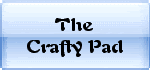








Your word verification wasn't working!!!
ReplyDeletetried to post this four times!!
What you do is:
1. Copy the web address of the blog you want to link to
2. Type out the word that you want to link to (persons name etc etc)
3. Highlight this word by dragging the cursor over the word
4. Click on the little icon at the top that looks like a chain link.
When you do this a new window will open with a bar that you then paste in your copied address into.
Bob's yer uncle!
It's very difficult to explain but I'll have a go as well lol!
ReplyDeleteFor example, if you wanted to link to my blog and the happy sunday entry. You would go to my blog and actually click on the happy sunday title and then look in the browser bar and you would see http://englishautumn.blogspot.com/2009/02/happy-sunday.html
To link directly to that you would type <*a href="http://englishautumn.blogspot.com/2009/02/happy-sunday.html"> see Lea here <*/a> the only bit that would show would be "see Lea here" and if clicked it would go directly to my blog and that particular entry. You would have to remove the 2 * that I've put in though. Hope this helps.
Thank you so much I can now add the name and go to blog. It is easy whwen you know how but a complete mystery when you don't. Thanks to both of you and Debbie who emailed me as well.
ReplyDeletePaula, I had so much trouble leaving you a comment due to your word verficiation playing silly billies! I left you a comment on the challenge blog on 24th Feb, maybe you didn't see it?
ReplyDeleteI've copied and pasted it here for you now...
Paula, I can't leave a comment on your blog because it won't let me, (the word verfication is playing up!), but if you copy and paste the following text:
<*a href="http://wulfcwenstar-artandhome.blogspot.com/">HERE<*/a>
Delete the two * when you paste it into where you want your link to go, and it should work!
Hope it works for you! x